Certain industries such as healthcare, education and manufacturing often use Bluetooth Low Energy beacons and/or Wi-Fi devices for personnel and asset tracking applications depending on the use case. Oftentimes, these environments are equipped with thousands of beacons and/or tags that are deployed in the same location and/or in close proximity. However, the sheer number of wireless devices can result in lost coverage, data loss and even reduced speeds as a result of radio frequency (RF) interference. For instance, high traffic from Bluetooth, Wi-Fi and other RF sources can create a “noisy” environment resulting in the inability to detect Bluetooth devices.
Cassia’s unique Pure Scan mode offers state of the art scan performance in these types of high-density RF environments with an improved device detection time and a dedicated scanning mode. This feature works in conjunction with Cassia’s Bluetooth stack. Additionally, Cassia offers optional RSSI, MAC address and raw data scan filters. The Pure Scan feature can be enabled and configured on a single Bluetooth Low Energy chip or on both Bluetooth Low Energy chips. However, in most deployment cases, users will enable this feature for a single chip. When Pure Scan is enabled and operational, the Bluetooth Low Energy connection mode is not permitted.
Please note, the Pure Scan feature is only supported on Cassia’s S2000, E1000 and X2000 Bluetooth gateways
Below is a screenshot of the Bluetooth Low Energy Scan Mode settings for Cassia’s gateway in the IoT AC console.
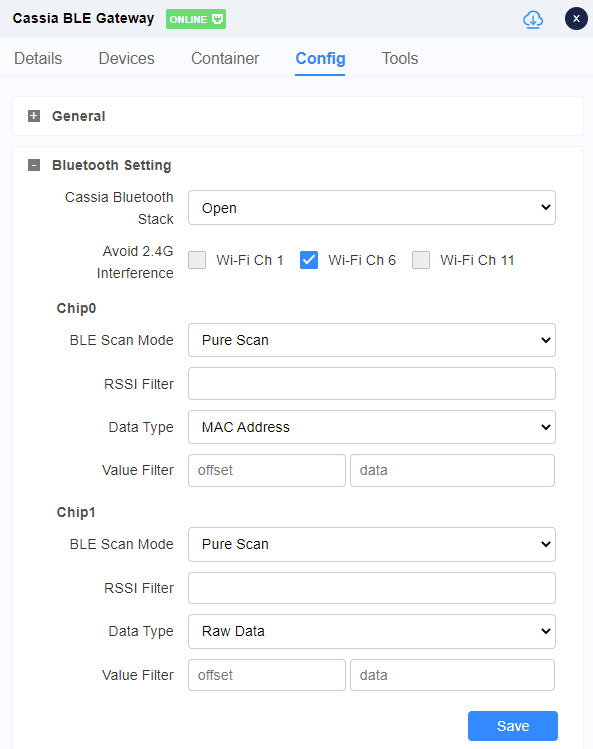
This unique feature is also available to the standalone/local console user.
The second screenshot below shows how to configure the Bluetooth Low Energy Scan Mode settings in standalone mode.
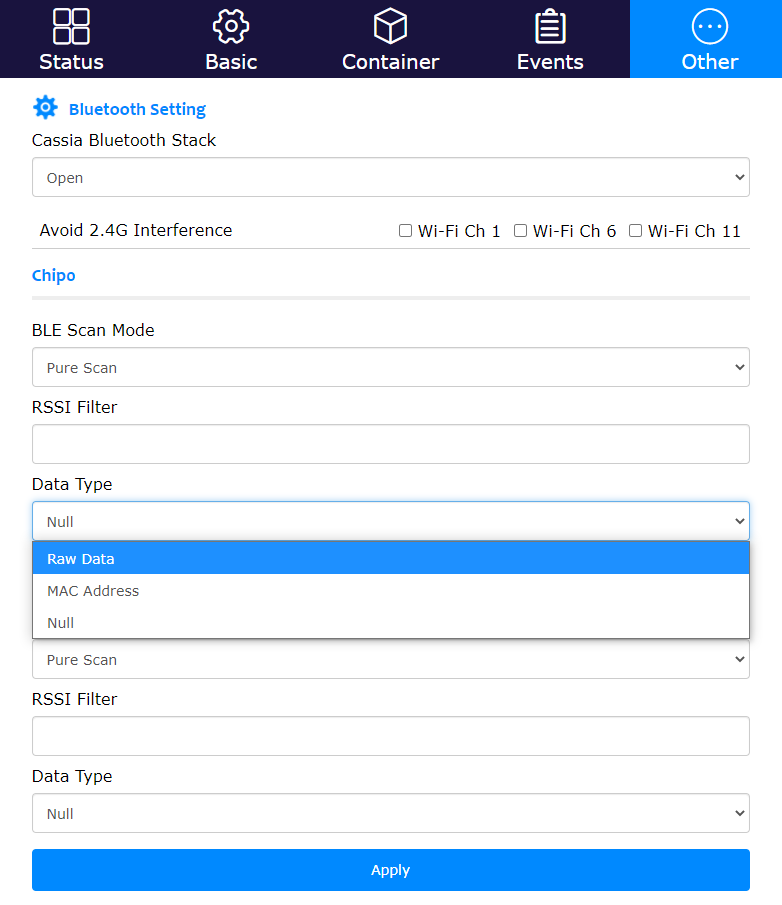
With Cassia’s Pure Scan feature, end-users can improve scan performance in high density RF environments and still maintain reliable coverage for improved flexibility and scalability.
Interested in learning more or need help finding this feature? Contact our support team at support@cassianetworks.com.
Stay tuned for more tips and tricks from the support team at Cassia!








