Cassia Networks has partnered with Soracom to provide an integrated solution that allows an easy and efficient way of connecting Cassia’s Bluetooth Low Energy gateways to a cellular network.
Cassia’s Bluetooth gateways can be used as a protocol gateway which translates between the Bluetooth protocol and Internet Protocol (IP). This allows the end-user to remotely access their Bluetooth Low Energy devices over the internet. In conjunction with Cassia’s IoT Access Controller (AC), a powerful network management solution, the end-user can deploy and manage hundreds of gateways and thousands of connected devices from a single easy-to-use user interface.
Soracom offers a wide range of products, including the Onyx USB cellular modem which provides connectivity on LTE Cat.4/3G/2G networks. It’s designed to work specifically with Soracom’s IoT Sim Cards which offers cellular connectivity in over 140 countries. In addition, the Onyx is well suited for a variety of M2M/IoT applications including but not limited to Smart Agriculture, Digital Health and Asset Tracking. The device works on Windows/Linux/Android hosts, with no driver installation necessary for most Linux systems.

How to Connect the Soracom Onyx USB Cellular Modem to Cassia’s BLE gateways
Cassia’s gateways natively support the Soracom Onyx USB cellular modem as a network uplink. Before installing the Soracom Onyx USB cellular modem, the end-user must first connect the Cassia gateway to the network and configure it using a laptop/desktop (see Cassia’s Quick Start Guide). This is usually done through the ethernet port. The next step is to configure and test the gateway’s connectivity to the internet and Access Controller, if the end-user chooses to deploy one. After testing the internet connection, please connect the Onyx USB cellular modem to the USB port on the gateway. For more detailed information please refer to Cassia’s User Manual. See figure 1 below for an example of a connection and mounting option on Cassia’s X2000 gateways.
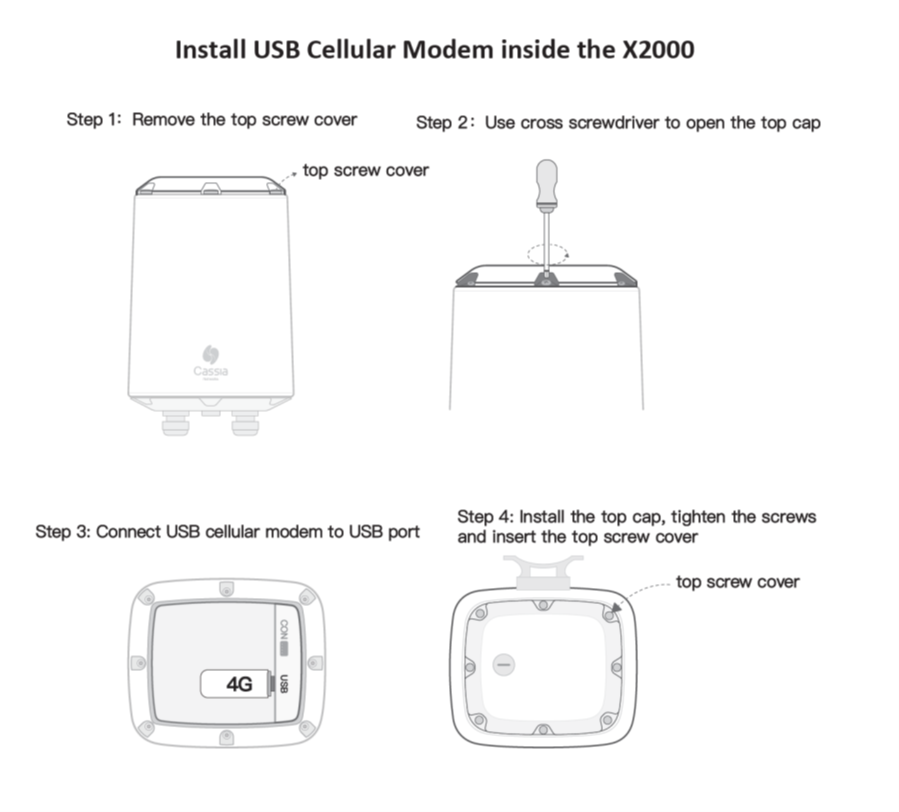
How to setup the Soracom Onyx USB LTE Cellular Modem
End-users should go to the Cassia gateway configuration page, select “Soracom Onyx” then click apply. See Figure 2 below.
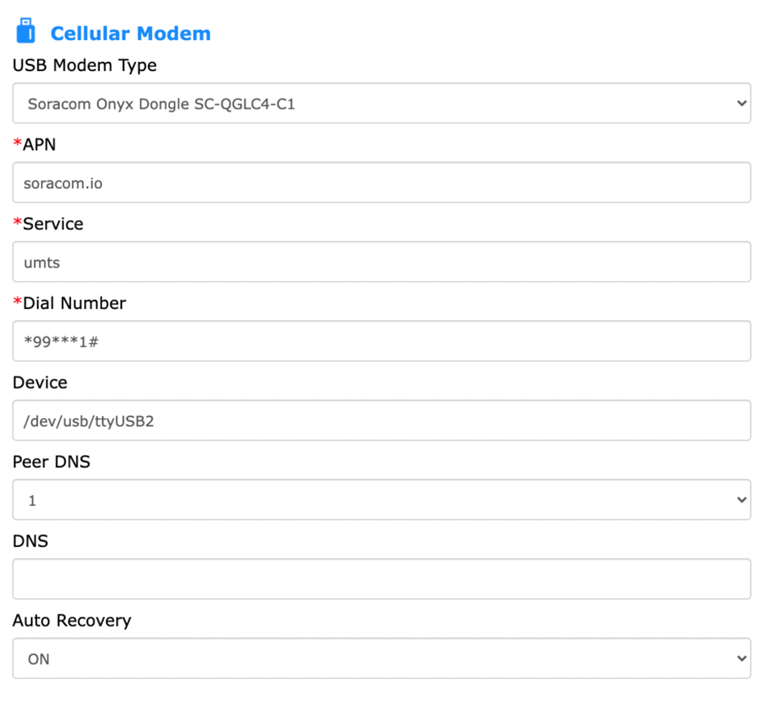
Working together: Cassia’s Gateways and Soracom’s Flexible Cloud Connectivity Solutions
Cassia Networks offers long-range Bluetooth Low Energy gateways for enterprise IoT, and Soracom provides global cellular connectivity solutions. Soracom has 21 different cloud-based services that offer developers and application providers the fastest and most cost-efficient way to connect their devices to their cloud. In addition, Cassia’s full product suite of Bluetooth gateways allow system integrators and device manufacturers the flexibility, long range wireless connectivity and scalability they need to deploy their IoT project in the most cost-efficient way.
For those interested in learning more about Soracom’s products, please visit www.soracom.io and check out their full blog post for more information.
Interested in learning more about Cassia’s Bluetooth Gateways and IoT AC? Contact our sales team at sales@cassianetworks.com.








