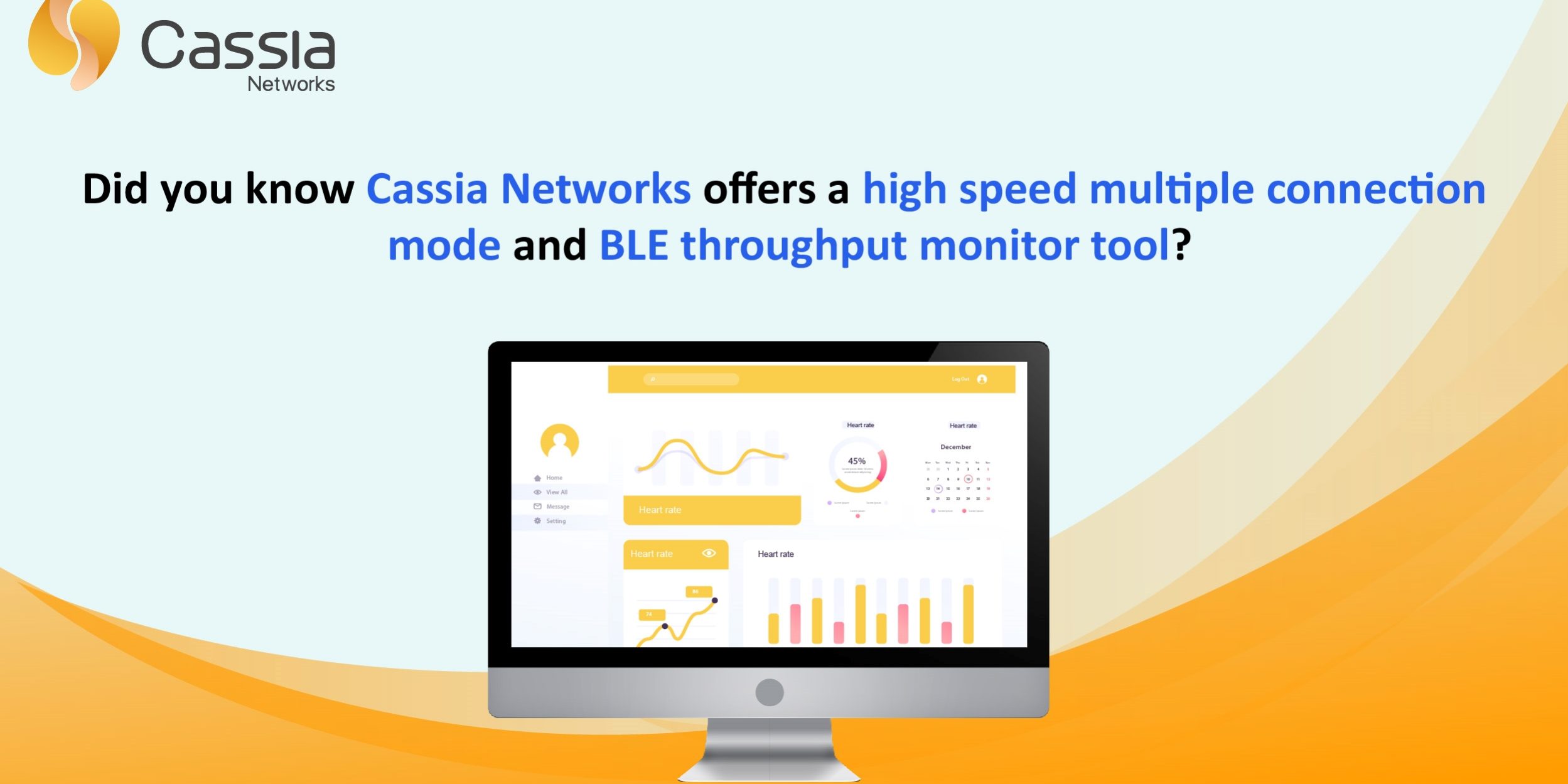Cassia offers a high speed multiple connection mode and a BLE throughput monitor tool designed to facilitate integration as well as help end-users with local troubleshooting. Currently, this feature is available on Cassia’s E1000, S2000, X2000 and ATX2000 Bluetooth gateways.
Please note, that this tool is suited for local troubleshooting only. Cassia’s high speed multiple connection mode provides the most optimized BLE connection performance when receiving data from multiple Bluetooth devices simultaneously. This provides end-users with a more reliable BLE connection and higher throughput for each connection.
The BLE throughput monitor tool is uniquely designed to monitor the connection and throughput of each BLE connection. This tool is typically used in the integration and troubleshooting phase. Cassia’s BLE throughput monitor tool shows the number of BLE connections on each chip and displays the BLE throughput of these connections. The end-user can easily check the results in a chart or table format. Please note, the chart format is not yet supported on the S2000 gateway. See Figure 1 below.
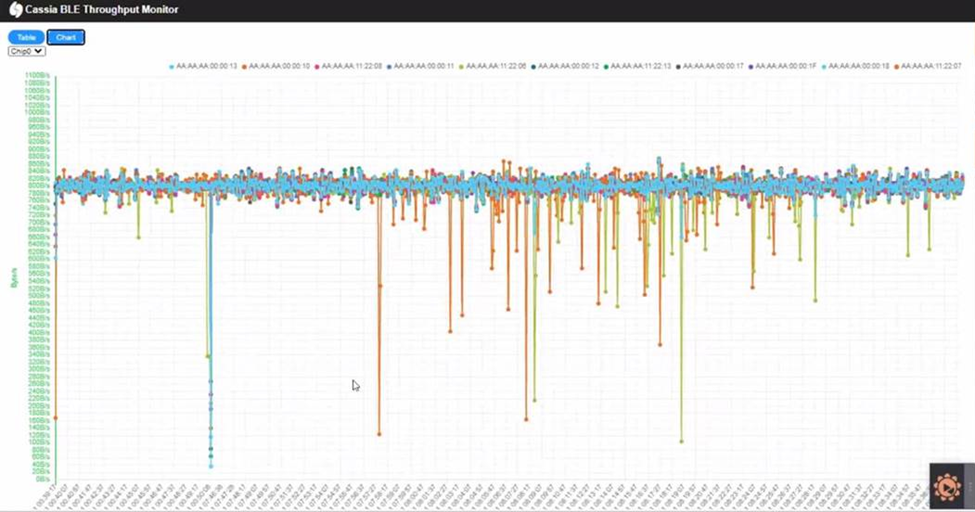
To access the BLE throughput monitor tool, please follow the steps below:
1. Once logged into the local gateway webpage, please go to the “Debug Tools” section
2. Select the “Throughput” option from the dropdown in the gateway’s local console. To get the correct display format, please access this tool from your laptop.
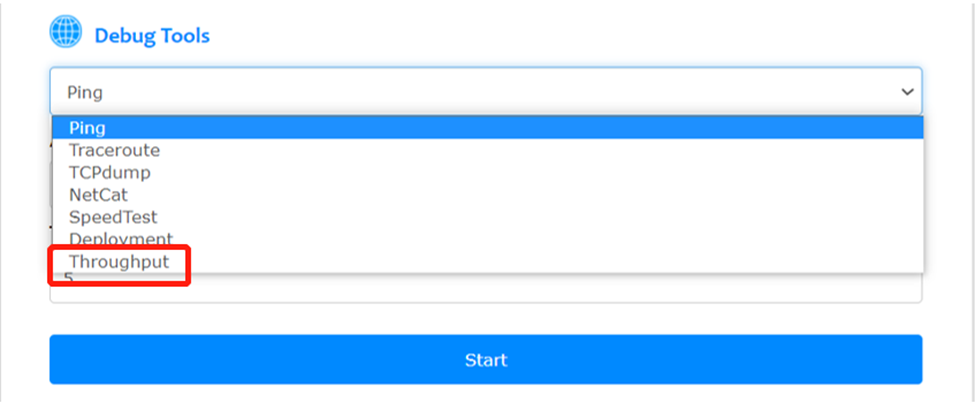
Interested in learning more or need help finding this feature? Contact our support team at support@cassianetworks.com.
Stay tuned for more tips and tricks from the team at Cassia Networks!