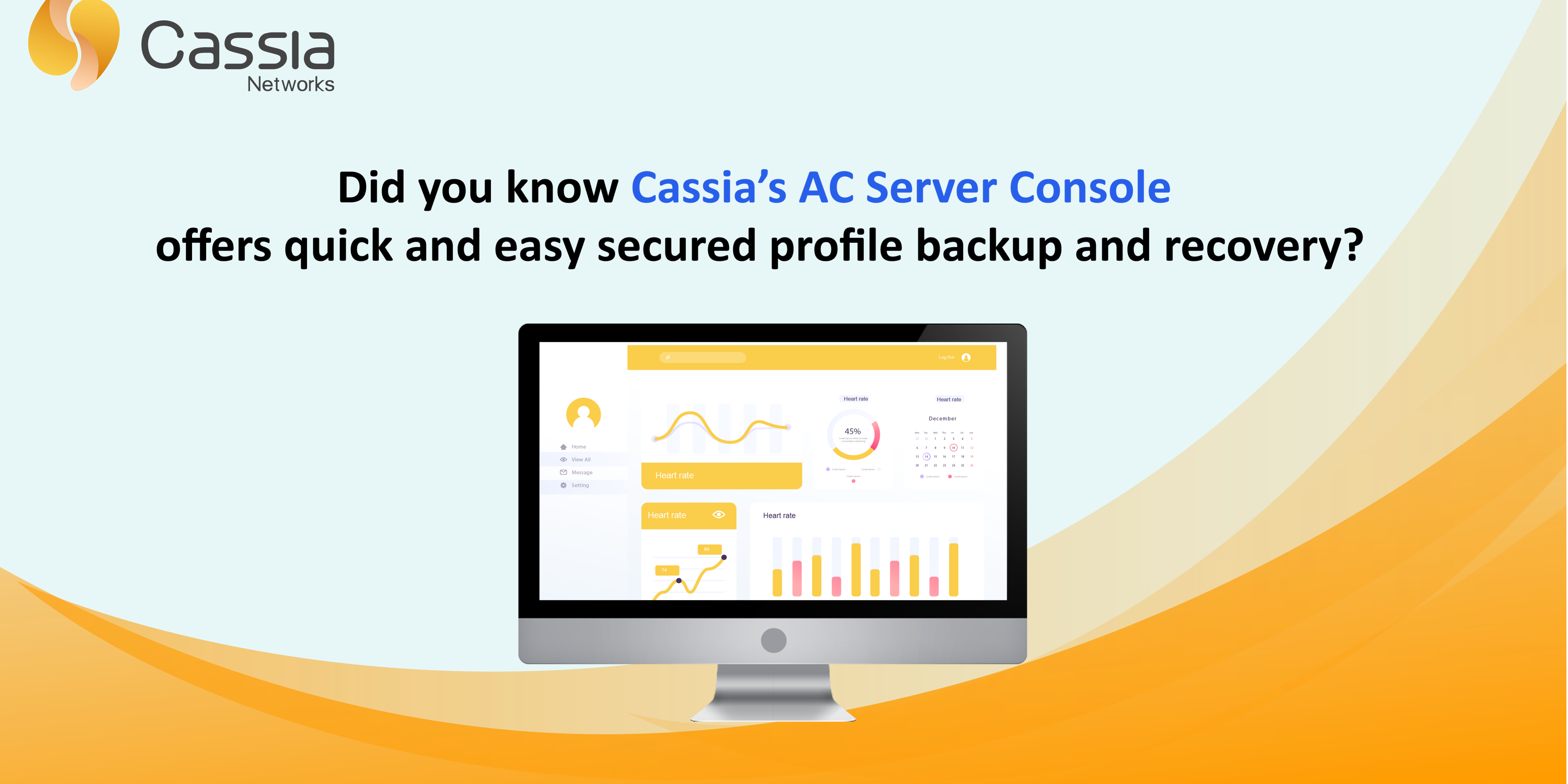Cassia is always working on creating innovative features to our Access Controller (AC) to provide our end-users flexibility and ease of use. This blog post will focus on secured profile backup and recovery available on Cassia’s AC server console.
The backup and recovery feature is designed to allow an AC console administrator to export AC server profiles including but not limited to gateway list, license, settings, user accounts, floor plan, and roaming data to a secure encrypted backup file.
In the event of a server failure, the end-user can easily and quickly restore the AC server configuration by importing this backup file.
Note: the developer key and developer secret is not exported to the backup file because of security reasons.
Below are the steps and a screenshot that shows where the end-user can find this feature on the AC server console.
- Login to the AC server console
- Scroll over to the “Settings” tab
- Locate the “Profile Backup and Recovery”
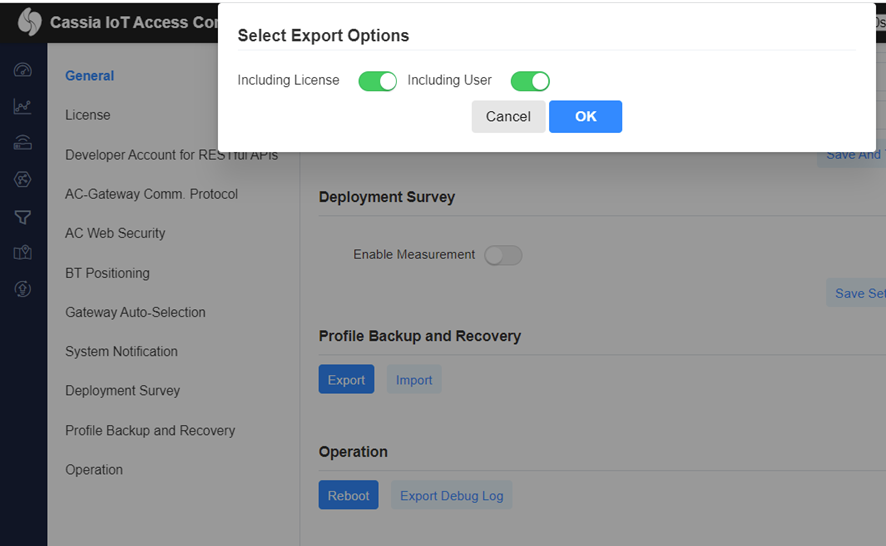
The steps outlined above will allow end-users to easily and efficiently setup a backup and recovery on Cassia’s AC server console.
Interested in learning more or need help finding this feature? Contact our support team at support@cassianetworks.com.