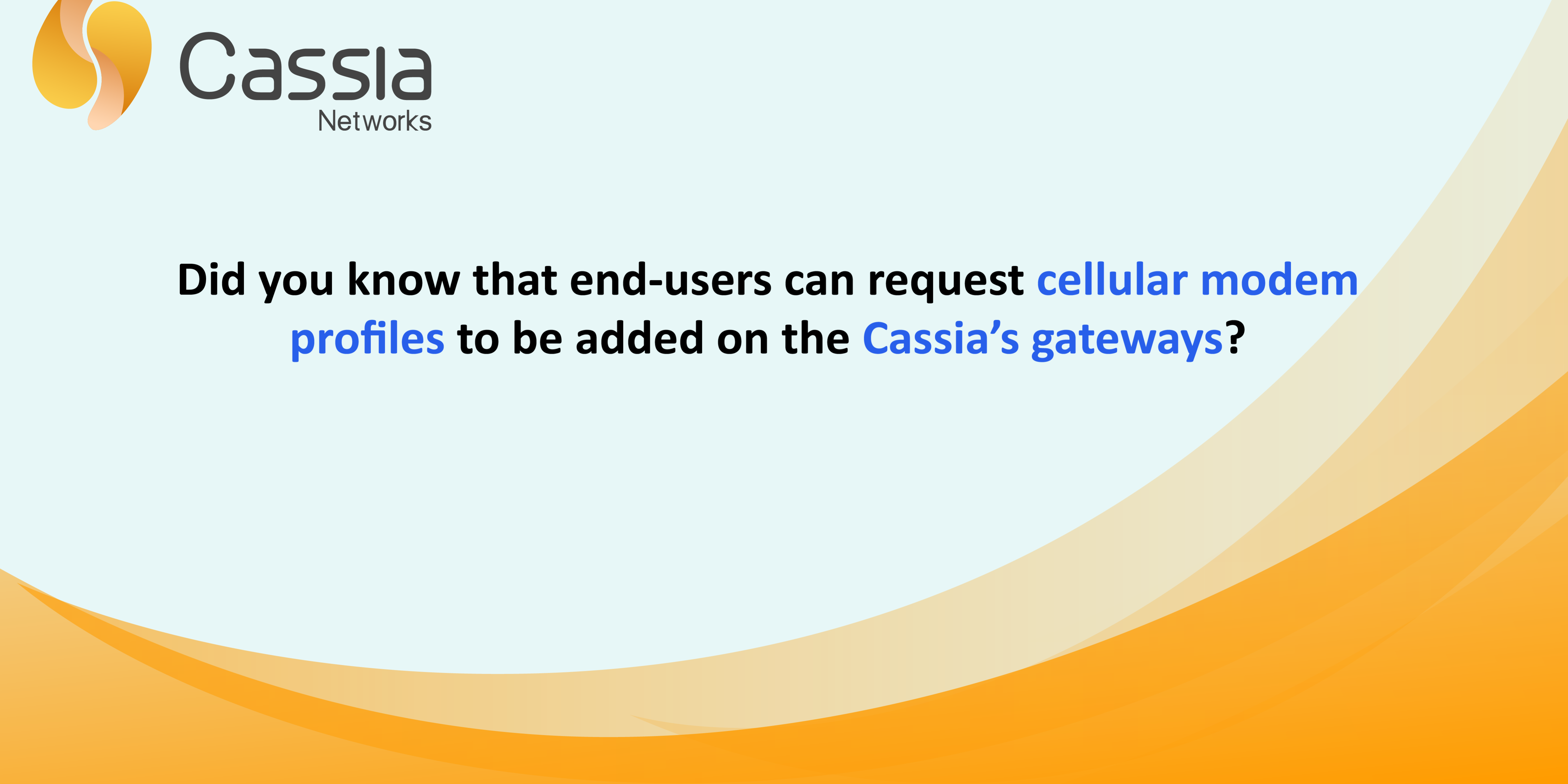Cassia Networks now offers end-users the ability to add a cellular modem profile to Cassia’s Bluetooth gateways. Currently, all gateways are eligible to add this particular profile. We do, however, recommend that the end-user confirms with Cassia’s support team to verify if a cellular modem is compatible. To date, cellular modems will need to use a USB type A connector as seen in the image below.

Cassia’s team accepts specific cellular modem profile requests from customers to provide them with the confidence, ease of use and customization they need. If a cellular modem is not currently listed in the Cassia User Manual, the end-user can verify if their cellular modem will work with the Cassia gateway by contacting our support team at support@cassianetworks.com.
Requesting a cellular model profile is quite simple. First, check the Cassia User Manual. If users want to use a cellular modem outside of the cellular modem list in the manual, they are required to use the custom cellular profile. Please note that for some customers, the custom profile may seem a bit daunting and complicated. Therefore, by adding an official cellular profile for the specific modem, customers can set up and configure their own cellular modem solutions allowing for greater ease of use and flexibility.
To submit a cellular modem profile request, please follow the steps below:
- Find the cellular modem that fits your needs. Make sure it’s a USB type A connector.
- Share the cellular modem information with the Cassia team, and make sure to share the device driver information. Cassia’s support team will verify if the modem drivers can be installed on the gateway.
- Have a test SIM card ready so you can work with Cassia’s team to test the modem with the gateway.
- Please allow some time for the Cassia Engineering team to add the cellular modem profile to a test firmware build.
- After a test firmware build is ready, it will be sent to you for testing purposes with your cellular modem.
Please note, it is highly recommended that Cassia’s Engineering team has access to a working cellular modem and SIM card. Customers can easily ship their modem and SIM card for verification and configuration to the address listed below:
Cassia Networks, Inc.
97 E. Brokaw Road, Suite 130
San Jose, CA 95112 USA
Once our team receives the cellular modem and SIM card, we will reach out to you regarding the status of adding a cellular modem profile to the Cassia gateway.
Interested in learning more about this feature? Contact our support team at support@cassianetworks.com.
Stay tuned for more tips and tricks from the team at Cassia Networks!