In certain environments, Wi-Fi connections can be unstable as a result of distance, traffic, and/or interference. To maximize Cassia’s gateway uptime and availability to the IoT Access Controller (AC), Cassia offers primary and secondary Wi-Fi connection SSID profile configuration settings. This allows the end-user to set up two Wi-Fi SSID profiles in a separate frequency 2.4Ghz/5.0Ghz or the same frequency 2.4Ghz/2.4Ghz and 5.0Ghz/5.0Ghz. If the gateway fails to establish a reliable connection to one Wi-Fi SSID, it will automatically attempt to connect to the other.
Please note, Cassia’s E1000 and X2000 models support 2.4Ghz and 5.0Ghz Wi-Fi. The S2000 and X1000 models support 2.4Ghz Wi-Fi only. Furthermore, this feature applies to firmware version 2.0 or later.
Below is a screenshot of the Wi-Fi settings for Cassia’s gateway in the IoT AC console.
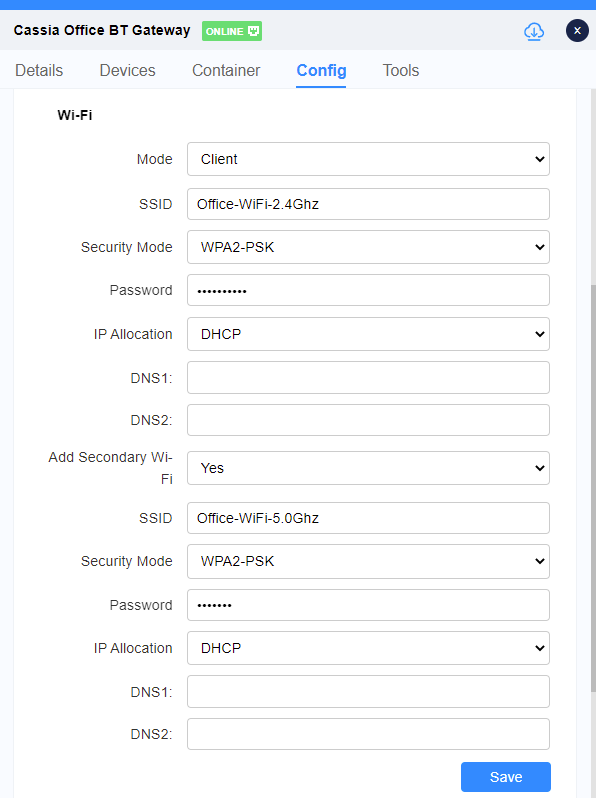
This unique feature is also available to the standalone/local console user. If the end-user is managing the Cassia gateway locally, the end-user can verify the Wi-Fi connection profiles before saving.
The second screenshot below shows how to configure the Wi-Fi settings in standalone mode.
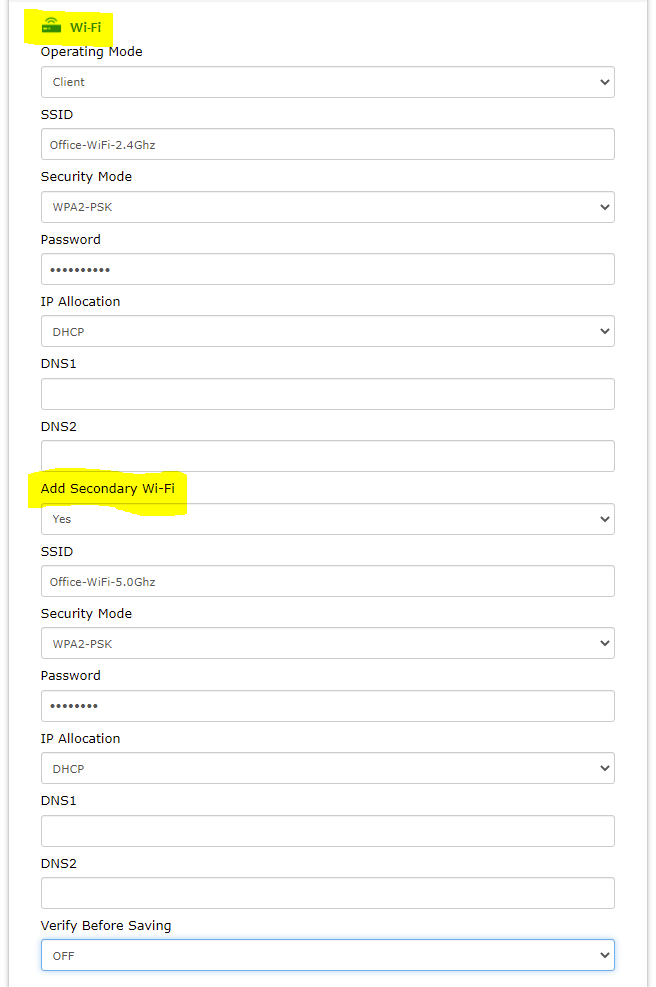
This feature allows for greater ease of use and provides the end-user the flexibility to choose the right frequency band depending on their deployment location to ensure seamless connectivity. Interested in learning more or need help finding this feature? Contact our support team at support@cassianetworks.com.
Stay tuned for more tips and tricks from the support team at Cassia!








