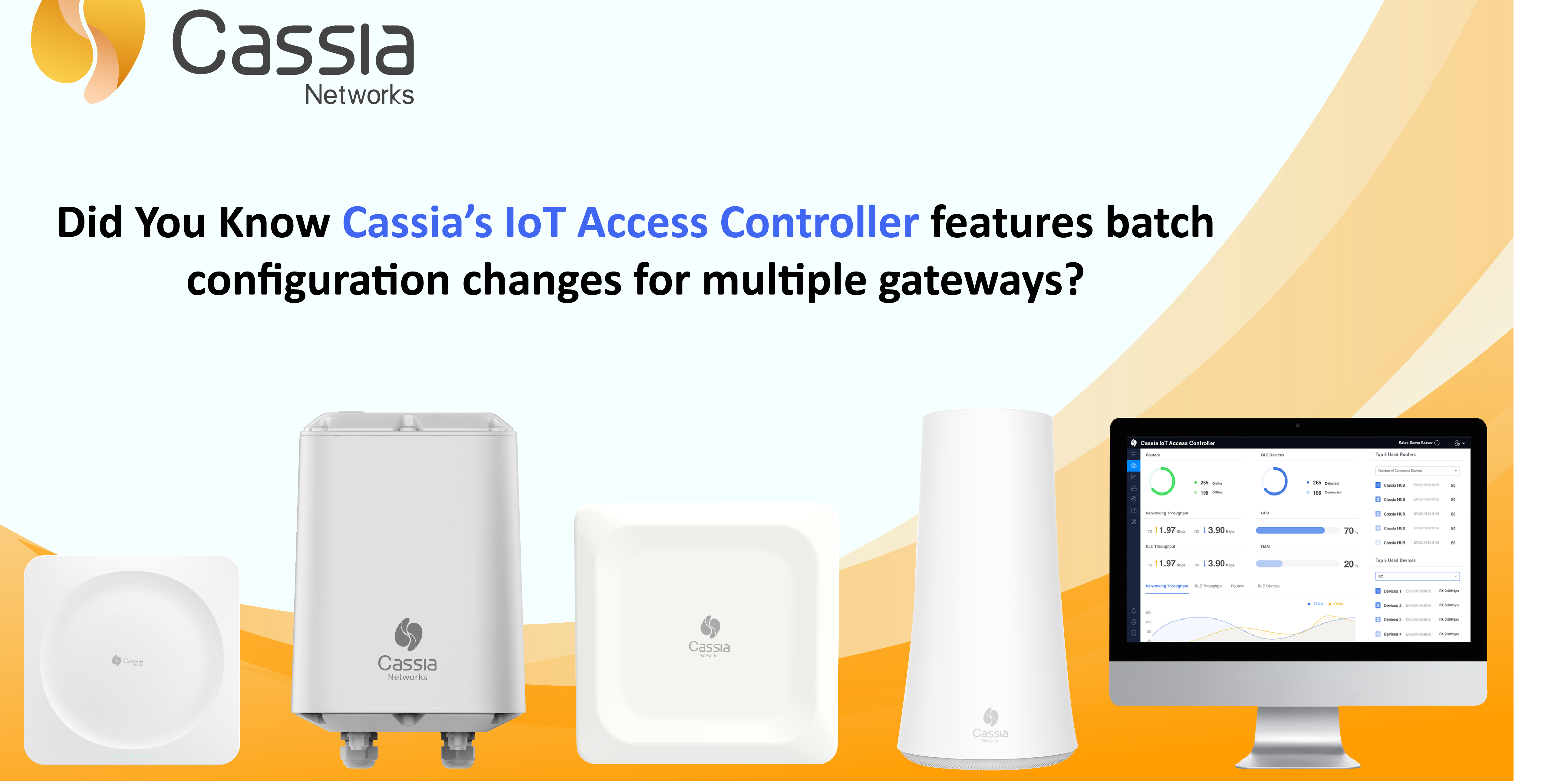Cassia’s IoT Access Controller (AC) has a unique feature that provides end-users the ability to perform batch configuration changes for multiple Cassia gateways.
Currently, all Cassia Bluetooth gateway models (X1000, E1000, S2000, X2000, and ATX2000) support this feature.
End-users are able to perform batch configuration changes, firmware upgrades, network setting changes, container OS updates and more.
This feature is particularly useful for end-users looking to make changes to the gateway’s configurations such as country of deployment, group tags, Bluetooth settings, network settings (wired, Wi-Fi, and cellular) as well as MQTT data bypass.
Not only does this feature save time, but end-users can benefit from greater ease of use, ease of gateway management as well as the ability to update a gateway’s configuration settings in different geographic locations.
In addition to this feature, Cassia’s IoT AC can perform other batch functions such as software updates, gateway operations as well as container and custom app installations.
Please note, when performing batch changes, it’s imperative that the user selects the same model of gateways when applying the required changes.
How can I activate the batch configuration changes feature?
Users can easily find this feature by following the steps below:
Step 1: Click on the Gateways tab on the left
Step 2: Select the left side checkboxes of the gateways that you would like to make the configuration changes. Please ensure they are the same model
Step 3: Click on the Pen icon located on the top right side menu. Under the Config tab, the user can make changes to various settings for the selected gateways
Step 4: For batch gateway firmware update and other operations, click the More button “…”, located next to the search box
Step 5: Select the batch action to perform. Available selections include: App (Install, Delete), Container (Install, Run, Stop, Delete, Reset), Gateway (Upgrade, Reboot, Reset)
For examples, please see the screenshots below:
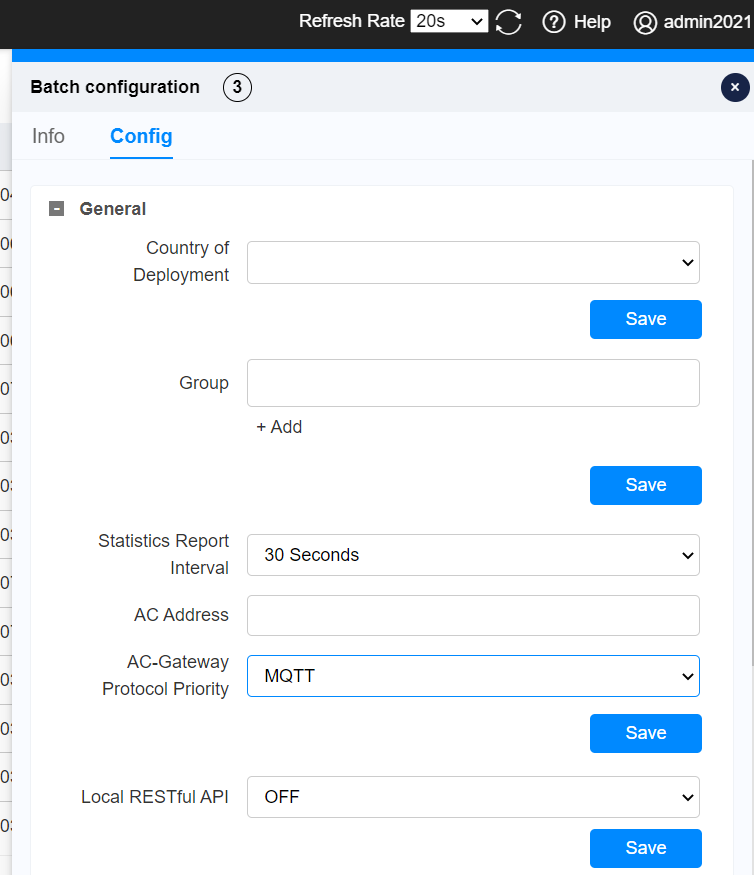
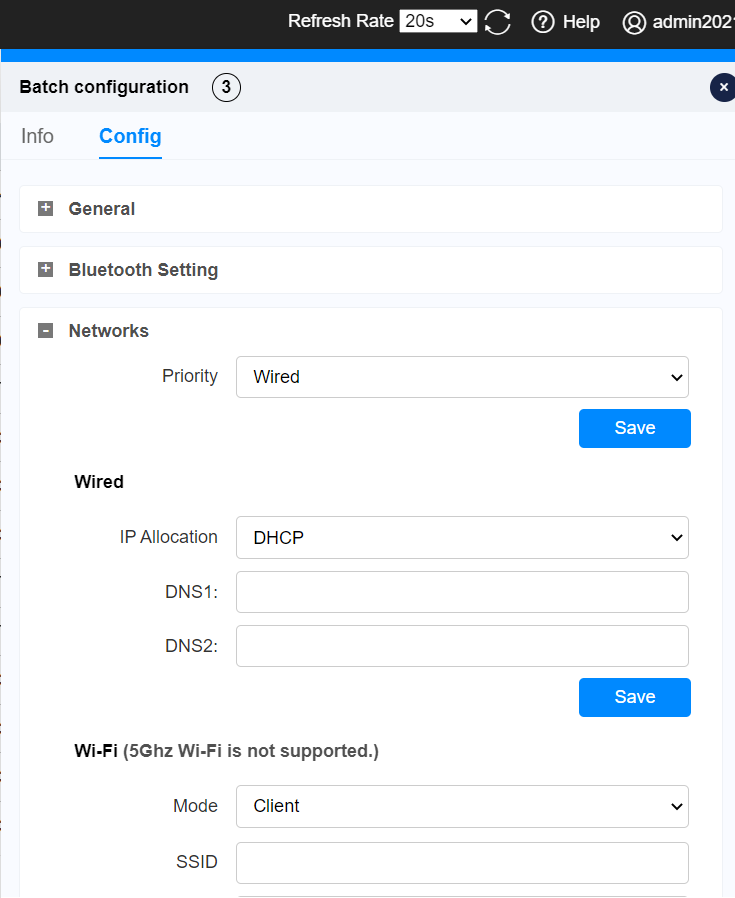
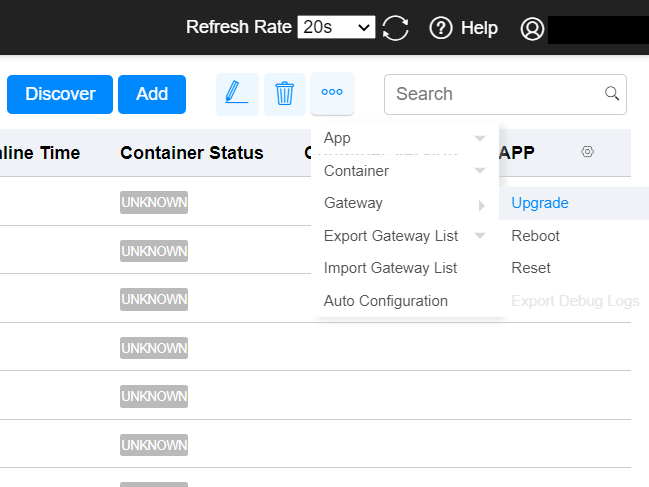
With Cassia’s batch configuration feature, end-users can benefit from a more convenient and automated way to perform batch configuration changes for multiple Cassia gateways.
Interested in learning more or need help finding this feature? Contact our support team at support@cassianetworks.com.
Stay tuned for more tips and tricks from the team at Cassia Networks!