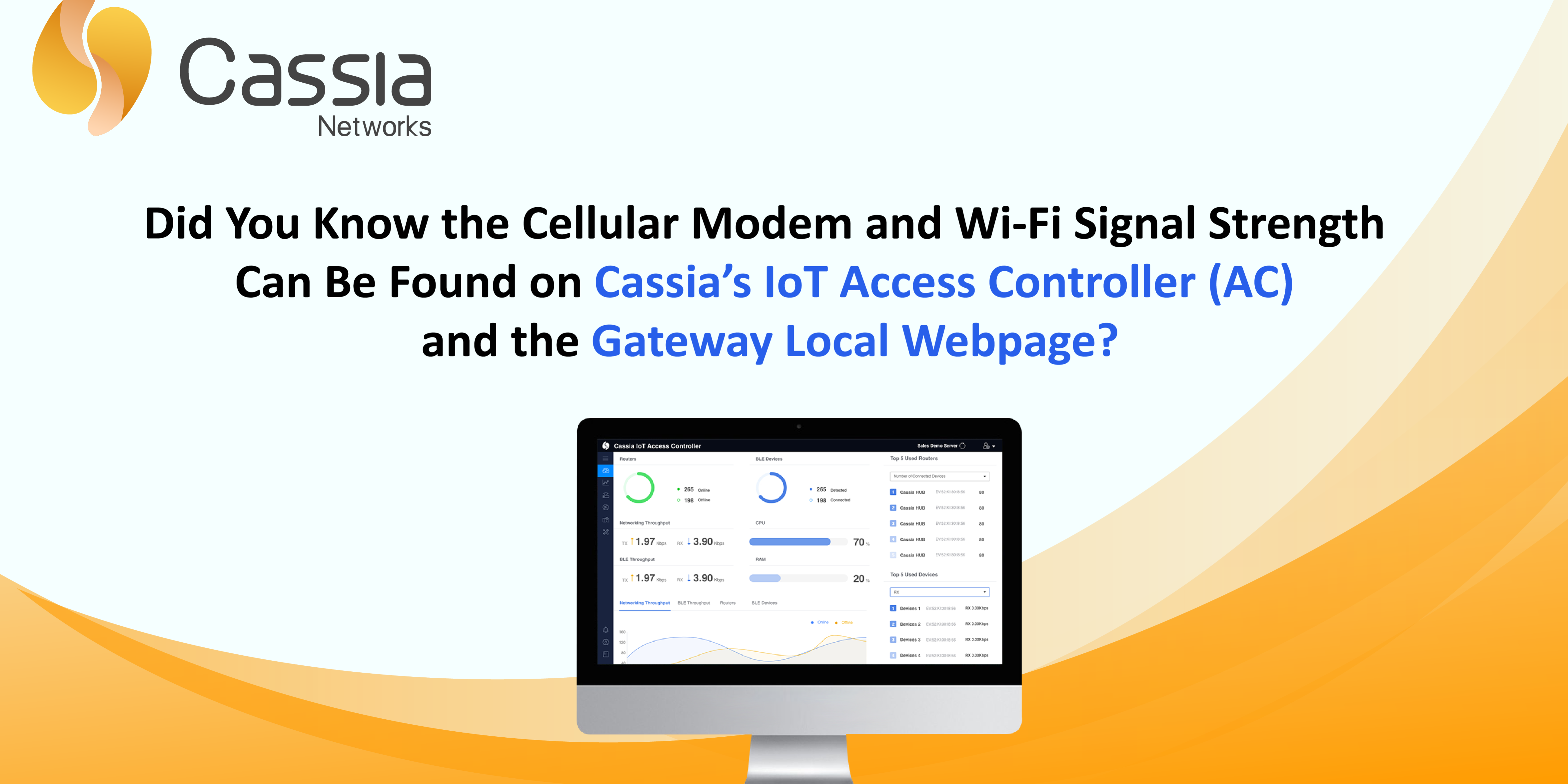In its simplest form, signal strength is the wireless signal power level received by the wireless client. Strong signal strengths can result in more reliable connections and higher speeds. It is represented in -dBm format (0 to -100). The closer the value is to 0, the stronger the signal.
Currently, all Cassia Bluetooth gateways support the signal strength feature. If the gateway has a cellular modem, it will show the cellular modem signal strength. Conversely, if the gateway uses Wi-Fi as the data backhaul, the Wi-Fi signal strength is shown.
The signal strength feature for cellular modems and Wi-Fi is designed to simplify the process of the wireless deployment of Cassia’s gateways.
Signal strength indications for both cellular modem and Wi-Fi are displayed as “GOOD”, “MEDIUM”, and “POOR. By understanding the signal strength through RSSI (dBm) values and having the ability to see these indications, customers can optimize the deployment locations to maximize signal quality depending on their unique environment.
Customers can easily find this feature on Cassia’s IoT AC by following the steps below:
- Log in to the AC.
- Go to the Gateways page.
- Click on a gateway row that shows a ‘cellular modem’ or ‘Wi-Fi connection’.
- A panel will open on the right side of the screen.
- Under the Details tab, expand the Uplink section.
- The Signal Strength indication should show “GOOD”, “MEDIUM”, or “POOR”.
- Hover over the “GOOD”, “MEDIUM”, or “POOR” indication. A numeric value of the signal strength will be shown.
- Cellular Modem Signal Strength Mapping:
| Cellular Signal Strength | MultiTech | Huawei |
| GOOD | > 14 | 4 and 5 |
| MEDIUM | 9 ~ 14 | 3 |
| POOR | < 9 | 1 and 2 |
Please see the screenshot below
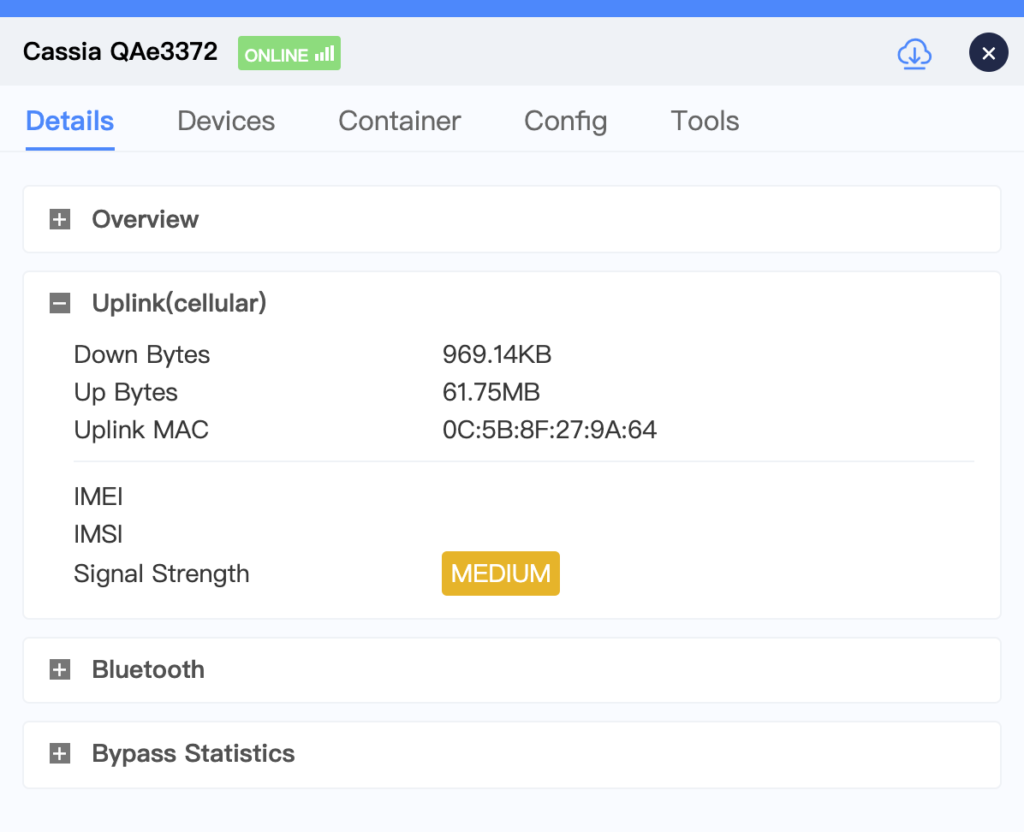
Wi-Fi Signal Strength Mapping:
| Wi-Fi Signal Strength | Wi-Fi RSSI |
| GOOD | > -50 dBm |
| MEDIUM | -65 ~ -50 dBm |
| POOR | < -65 dBm |
Please see the screenshot below that displays Wi-Fi signal strength mapping:
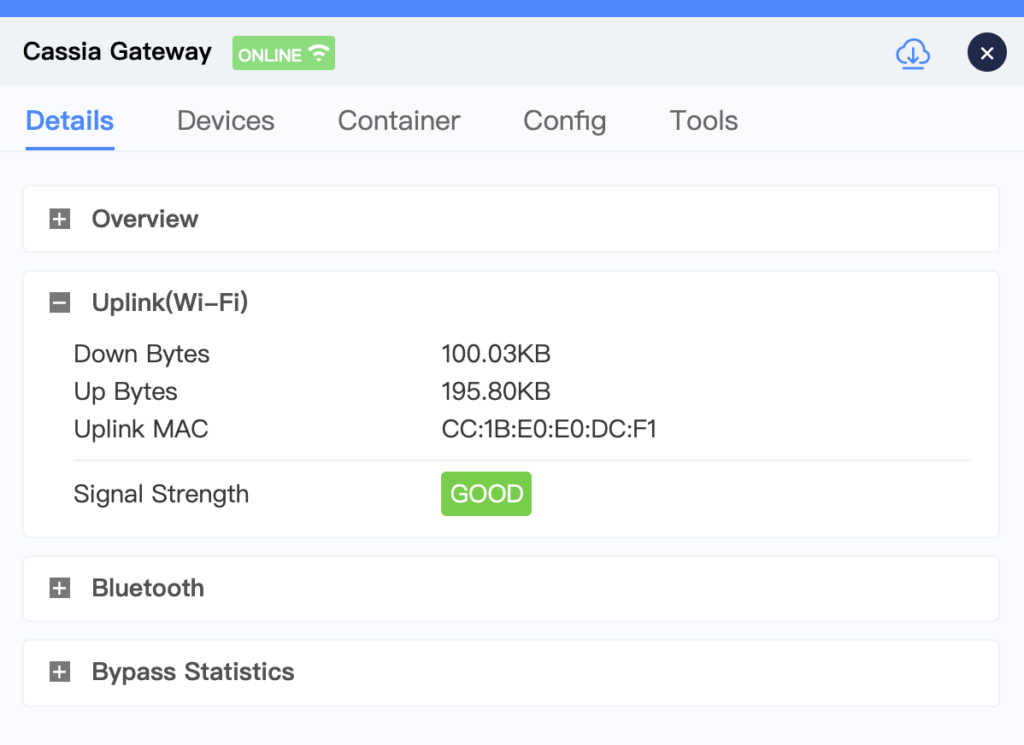
To optimize signal strength, Cassia recommends moving the gateway around the environment until the signal strength becomes stronger.
Interested in learning more or need help finding this feature? Contact our support team at support@cassianetworks.com.
Stay tuned for more tips and tricks from the team at Cassia Networks!